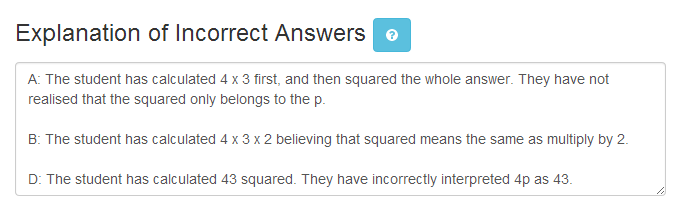- Help
Introduction
Diagnostic Questions are a quick and accurate way of assessing your students’ knowledge and understanding of a key skill or concept, identifying fundamental misconceptions that they may have. In short, they provide meaningful Assessment for Learning (AfL).
Colleagues writing diagnostic questions together can also benefit significantly in developing their understanding of how students learn a particular topic, aiding their planning and delivery of lessons. In addition, students‘ understanding of a topic and their higher order thinking skills can be pushed to the limit by challenging them to create their own Diagnostic Questions.
Example
We can best illustrate the key concepts behind Diagnostic Questions with a simple example.
One of the answers is correct, and three are incorrect. But crucially, the three incorrect answers have been chosen in such a way as to reveal the key misconception that the student may hold.
So, what can we learn from students’ answers to this question?
Answer A may suggest that the student believes that to calculate the area of a rectangle you add the two numbers together instead of multiplying them.
Answer B is the correct answer.
Answer C may imply that students are confusing the concepts of area and perimeter.
Answer D could be the result of students being so used to being told that they need to times base by height and then divide by two when working out the area of a triangle that they now do the same for a rectangle.
See some actual student answers to this question here: diagnosticquestions.com/Data/Question/76
A teacher using this question in the classroom will instantly gain a valuable insight into their students’ thinking based on their answers, and can adapt their lesson accordingly, as discussed below. A group of teachers creating this question together would have used their experiences and ideas to discuss and share the possible misconceptions students have with area and perimeter, and hence had a greater insight into the topic before teaching the lesson. Finally, a student creating a question like this would not only need to demonstrate their understanding of area, but also their understanding of where other students may go wrong, which represents a deep level of learning.
Please visit the Question of the Week feature on our blog, where you will find lots of high quality questions with their responses analysed in detail.
Using Diagnostic Questions in the Classroom
Create a quiz to get immediate feedback on your students' responses in the classroom.
I would recommend asking for silence, projecting the question onto the board, and giving the students 10-30 seconds thinking time. Then ask them to indicate their answer. There are two main ways of doing this:
With Technology
Diagnostic Questions works well with lots of technology that you may have available. Students can sign in using their smart phones, tablets or laptops, which allows their responses and explanations to be instantly collected and processed.
Without Technology
You can ask your students to indicate their responses on:
- Mini-whiteboards
- Cards with A, B, C and D on them
- Fingers: 1 for A, 2 for B, 3 for C, etc
For your convenience we have designed some voting cards. The large voting cards can be seen easily from the front of the class, the small voting cards are cheaper to print.
When to use Diagnostic Questions in the Classroom
Start
Use a Quiz at the start of the lesson to assess baseline knowledge of a topic. For example, you might be about to teach the students how to formally use the trigonometric ratios, but first you need to see if they can remember how to label triangles correctly. So you might ask them this question:
Middle
Use a question in the middle of the lesson to assess the progress your students have made through a concept. For example, you might be teaching a lesson involving students investigating the different shapes of graphs. They are all working at different speeds through a task and you want a quick snap-shot of current levels of understanding. So, you briefly stop the class and ask them this question:
End
Finally, you might use a Quiz at the end of the lesson to get a summary of the whole class’ learning and inform your future teaching. For example, you have just taught a lesson on combined events in probability and you want to get a feel whether your class need another lesson on the topic, so you ask them this question:
Using Diagnostic Questions at Home
Create a Quiz and set it to your students over a longer period of time. They can complete it using existing technology that they have available, and you are given detailed access to their responses and explanations, including the ability to compare their performance with students from all over the world.
For example, following a sequence of lessons, you might want to assess your students’ understanding of Fractions, Decimals and Percentages, so you set them this quiz:
Alternatively, your students may be preparing for an important exam, so you set them a quiz comprised of different topics:
Responding to Students’ Answers
Here are some scenarios you might encounter, both in the classroom and following a homework quiz, and some suggested responses.
Everyone gets the question correct
Challenge students to explain their answer. Can they also explain why each of the incorrect answers have been chosen? If you wish to have an extra check of their understanding, ask a second question to reduce the possibility of them getting the question correct by chance. Crucially, if students have demonstrated that they have understood a concept by answering the questions correctly, you can move on with your teaching.
Most get the question correct, but a few get it wrong
You have immediately identified which students have a problem with the concept, and through their responses you already have a valuable insight into the specific nature of their misconception. You could quickly gather those students together in a small group and do some intervention work with them, or strategically place them next to students who have demonstrated they understand the topic.
There is a mixture of responses
Give nothing away as to which is the correct answer. Ask the students who voted for answer A to explain their reasons to the class. Then do the same for students who voted for answers B, C and D. When everyone has heard the arguments, get the class to vote again. More often than not, the misconception will have been resolved. You can further check this by asking another question. If not, you will have identified which students are having issues, and the likely nature of their misconception, so you can successfully intervene as described above.
Most get the question wrong, but a few get it right
There are two responses I like to use here. Firstly, try appointing the students who have got the question right as “Experts” and put each of them in charge of a group of students. It is the expert’s job to teach the group of students how to understand the topic, and they had better do a good job, because in a few minutes another question will appear on the board and they will be responsible for their group’s success. Alternatively, I like to challenge the students who have got it right to explain in their books why their answer is correct, and crucially what misconception they think each of the incorrect answers reveal. This is a substantial challenge for even the brightest students, and can be followed up by asking them to create their own diagnostic question. You are then free to help the rest of the class.
All get the question wrong
Based on your students’ answers, you will have a valuable insight into the misconceptions that the class have. This will allow you to focus your teaching accordingly. And when you are ready, you can ask another Diagnostic Question to see if the class has now understood the concept.
What Makes a Good Diagnostic Question?
Here are my golden rules of Diagnostic Questions:
- They can be answered in no more than 30 seconds
- They are not multi-step as that would make it hard to identify where the misconception lies
- You learn something from each incorrect answer
- It is not possible to arrive at the correct answer whilst still having key misconceptions
That last point is a key one. Let me illustrate with a question:
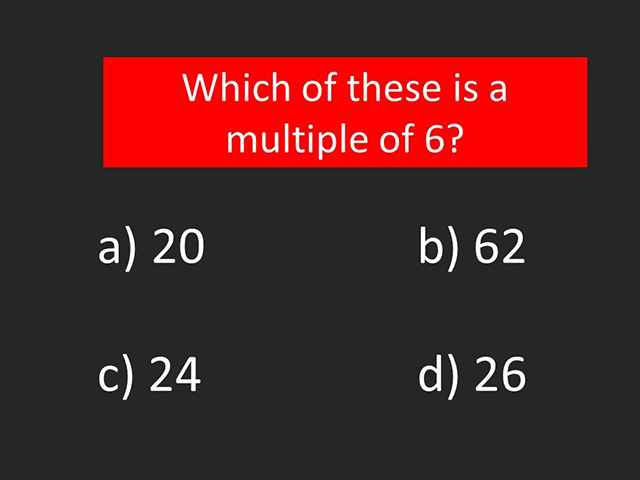
Is this a good Diagnostic Question to test students’ knowledge of multiples? Well, it has one right answer and three wrong ones. But do I learn anything from students who answer A? More importantly, am I testing one of the biggest misconceptions students have with multiples, namely getting them confused with factors? No, I am not. So, I could have the situation where I have a student who doesn’t know the difference between a factor and a multiple, and yet he is able to get this question correct.
A better question might be as follows:
The Benefits of Teachers Writing Questions Together
Teachers planning and creating questions together is one of the most useful and beneficial things that they can do. It allows for fruitful discussions that get right to the heart of a topic, thinking what mistakes students might make and how to identify these. Teachers often find that when they share resources with each other (whether it be a PowerPoint, a dynamic geometry file, a website) that the resource is more suitable for one teacher than another. Resources are not perfectly transferrable, but questions are. A good question for one teacher is a good question for all teachers, whatever teaching style individual teachers may have, or whatever technology they may use.
Try writing a question on your own, and then giving it to a colleague.
- Can they answer it correctly?
- Can they understand why you have chosen each of your incorrect answers?
- Is there a misconception you have not covered?
- Can they suggest an improvement?
As a maths department, we like to create Diagnostic Questions together for big topics coming up that we are all teaching. We each write a question and then pass them round to our colleagues for their thoughts. We have found it to be a far more useful and enjoyable experience than trying to plan entire lessons together.
Creating questions with a group of fellow teachers enables you to share your ideas and past experiences of students’ learning with others.
- Where have students made mistakes with this topics in the past?
- What base-line knowledge do they need to acquire new knowledge?
- How will I assess what progress they have made?
- How will I know if they have mastered the topic?
Considering these points, and creating questions to answer them compels you to think about the topic you are about to teach in greater depth, which I believe allows for better thought-out, more flexible lessons.
I have also found this process to be particularly useful to new teachers, or teachers who have not taught a particularly topic for a while. It gives them a key insight into what common misconceptions students have, which better informs their teaching from the outset.
The Benefits of Students Writing Questions
If you want to test a students’ knowledge and understanding of a topic or concept, then I believe there is no better way than challenging them to write a Diagnostic Question and explain their reasons for each incorrect answer.
Just think of the skills involved:
- Firstly they need to be imaginative enough to create a question
- Then they need to be able to answer it
- Then they need to consider where fellow students may go wrong with such a question
- Then they need to communicate exactly what those misconceptions involve
I have found even the most able students find this challenging, and it has brought great benefit to their understanding of a topic.
Here are a few pictures of diagnostic questions students have written:
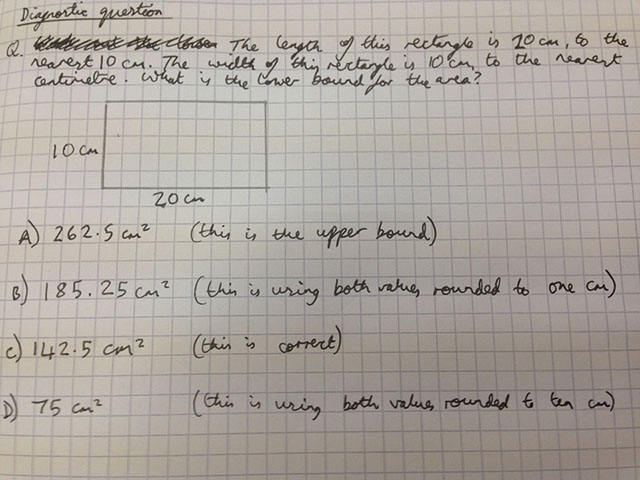
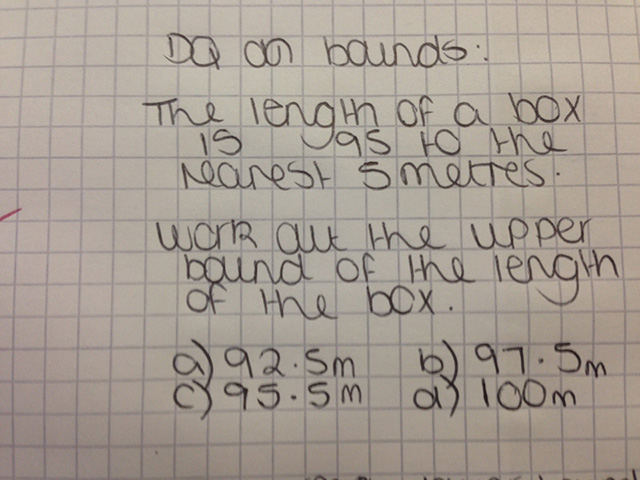
Introduction
The more questions we create and share, the more everybody has. Creating diagnostic questions, thinking about the possible misconceptions students may have about them, is a really useful experience for both teachers and students.
The Online Editor makes it easy to create Diagnostic Questions in a way which suits you. The following sections describe some of the different ways of creating questions using the editor.
When you have created or uploaded your question, it is then simply a case of selecting the correct answer (A, B, C or D) and tagging the question with the most appropriate subjects.
Using the Online Editor
The Online Editor makes it very easy to create questions in a matter of seconds. You can draw, write text, add shapes, and insert images all online and from any computer. Select an object to rotate, resize, reflect, change its colour or transparency. You have all the tools you need to help get the question looking exactly how you would like.
This is a great way of creating a new question and makes it really easy to edit the question in future.
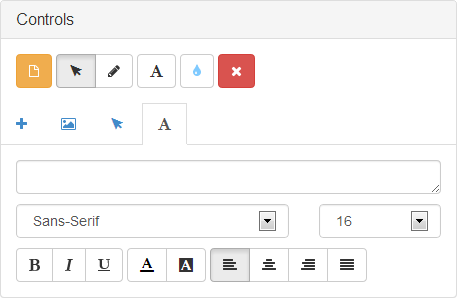
Using the Pen Tool
If you or your students are working from a tablet or an interactive whiteboard you can simply write the questions directly onto the canvas using the pen tool.
Select a colour
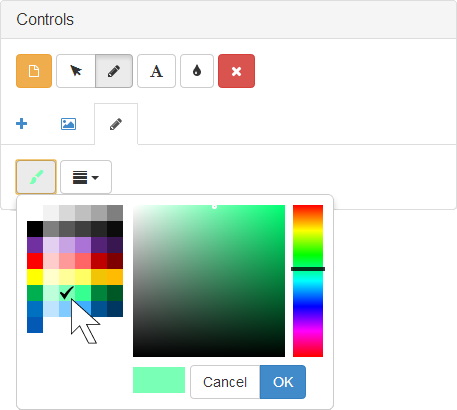
Select a line thickness
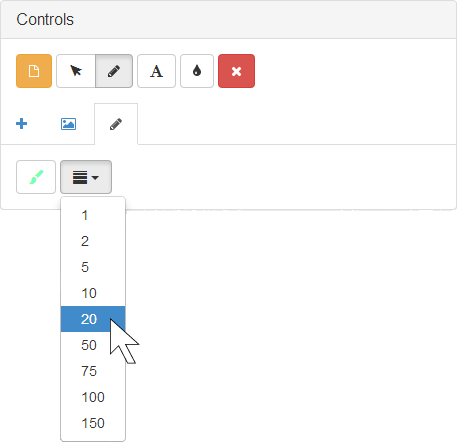
Start drawing!
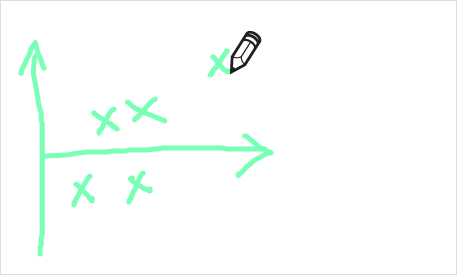
Using PowerPoint
Maybe you already have a number of Diagnostic Questions written in PowerPoint. Fancy writing them all again using the online editor? I thought not. Don't worry we have made it as simple as possible to upload your PowerPoint slides as images.
Export Slides as jpgs
- Open your presentation in PowerPoint.
- Go to File > Save As and from the "Save as Type" dropdown select "JPEG File Interchange Format".
- Click Save.
- Choose to save every slide or just the current one. (This is great if you have a huge PowerPoint full of diagnostic questions!)
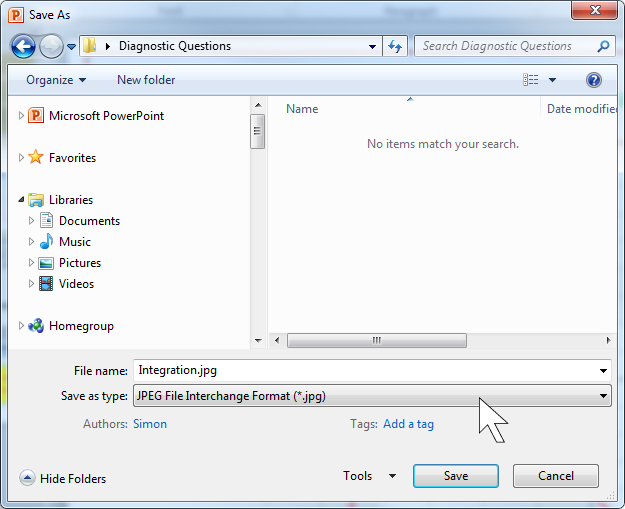
Import the jpgs
- Go to Create Question.
- Choose Insert Image > Find Image and choose the jpg you want to upload.
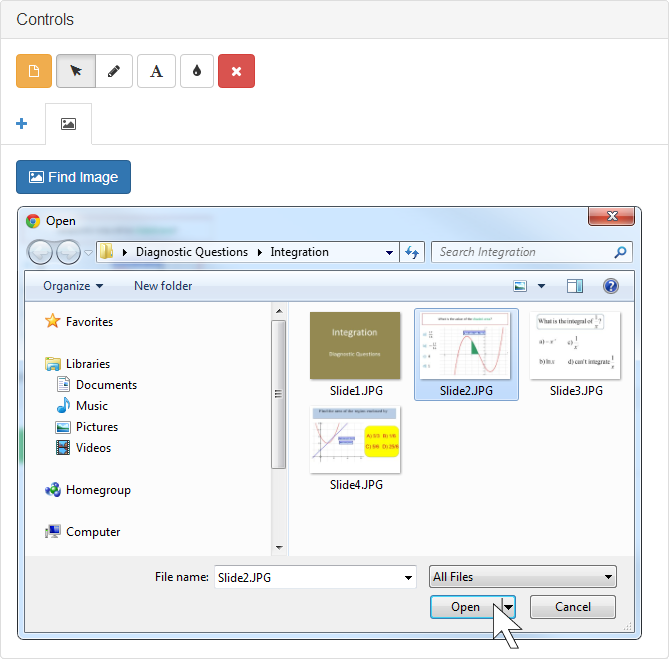
- Click Open. This will open a preview of the image.
- Click "Add to Canvas" to upload the image and add it to the canvas.
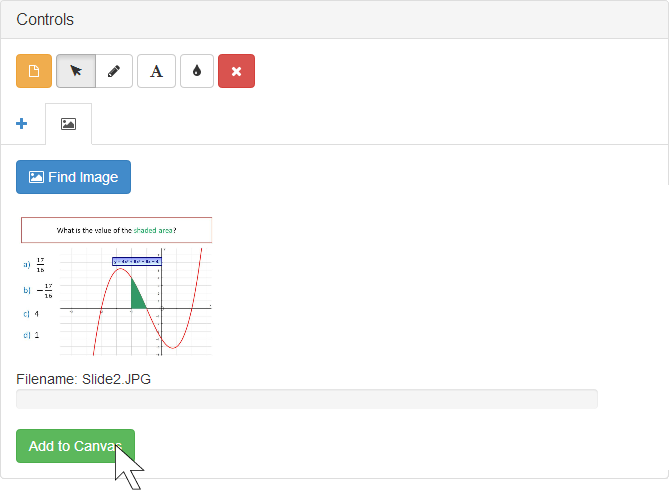
- Resize and reposition as required and then you are done!
Using a Smart Phone or Tablet
There are two great ways to use your tablet or smart phone to create Diagnostic Questions. The first is to use the pen tool as described above. The second is to make use of the camera.
Choose Insert Image > Find Image and a device-dependent dialog will open allowing you either to select an image from your gallery or to take a picture with your camera.
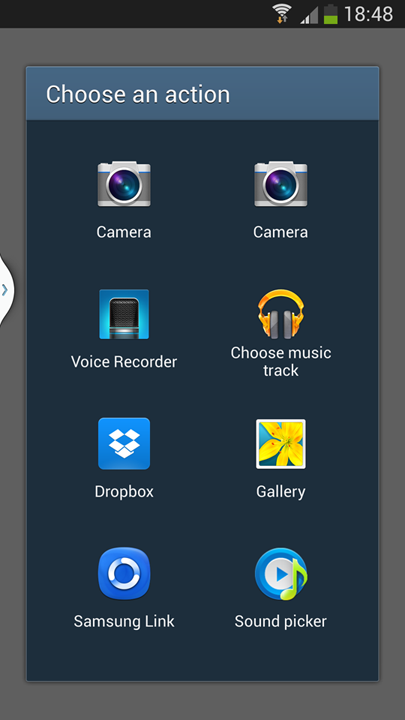
A great way to use this feature is to hand write a question and take a photo of it.
Completing the Question
All that is left to do now is to select the correct answer for your question (A, B, C, D) and tag it with the correct subjects.
If you have time, it would also be really useful if you could explain briefly what misconceptions each of your three incorrect answers reveal.